How do I sort the catalogue so I can see the next registration number in line?
On Victorian Collections, you can sort by all sorts of fields. You can do this by changing the settings within your item catalogue by doing the following:

Note: This will only change it for you, other people in your organisation will need to make the same change individually.
Click on the  symbol, select Add Sort Field, and click on Registration.
symbol, select Add Sort Field, and click on Registration.
Then click on the black triangle next to Registration 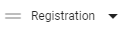 to change the order from ascending to descending.
to change the order from ascending to descending.
Still have questions? Leave a comment.
Related Articles
How can I sort the list of records in my catalogue?
You can adjust the presentation of your item records or search results in various ways, according to the needs of your activity. After clicking Catalogue > Items you will land on the item list page. Click on the Sort icon and select the field on ...VC Cataloguing Manual
The Victorian Collection Cataloguing Manual can be accessed by clicking on and downloading the relevant files below. The segments of the manual are: Cataloguing Object Collections Cataloguing Artwork Collections Cataloguing Publication Collections ...Can Victorian Collections provide analytics?
Victorian Collections provides users with data from Google Analytics on a by request basis. This data can help your organisation to better understand how and what the public are viewing from your collection. It’s important to note that types of ...Updating your organisation page
Your organisation page is your public profile on Victorian Collections; it is where users will go to find out about your collection, your contact details and how they can visit. To manage the information that is publicly shared about your ...Collection Digitisation - Post Production
Collection digitisation aims to capture a complete and accurate representation of the collection item depicted. It is a process from capture of images to their post-production which includes quality control, importing, editing and exporting of the ...