CMS updates: visual refresh rollout - 2025
In 2025, the VC CMS is receiving its first major visual and interface refresh since its relaunch in 2020.
The rollout of the refreshed CMS commenced in March with visual updates to the VC CMS Dashboard and catalogue view. Further interface updates will be rolled out across the CMS functionalities, and this forum post will be updated to reflect these changes.
What can I expect?
- An updated colour palette
- Improved navigation, site accessibility and responsiveness when working on reduced screen sizes
- Adjustments to field layouts
An issue that users may experience following updates to the VC CMS is that aspects of the CMS do not display properly. This is predominantly linked to when users are accessing the CMS via older versions of their respective web browsers. More information, including links to instructions for updating your browser, is available via a dedicated FAQ article.
Update to VC CMS Query builder - July
The update to the VC CMS Query builder is solely to the look and feel. When creating a query, the Query builder now opens in a modal window:

This change allows for increased responsiveness when working on reduced screen sizes.
Updates to VC CMS Member management - June
When working in the Members section, you can now toggle between a list of your Members and a list of any outstanding Invitations:

When adding a new member or viewing an existing member, the member's permissions will now open in a modal window:

This change allows for increased responsiveness when working on reduced screen sizes.
Updates to VC CMS Dashboard and catalogue view - March
Updates to the VC CMS Dashboard and catalogue view are solely to the look and feel, including colour palette and button design:



Updates to record input - March
Updates to record input relate to changes to the field layout in record sections which allow for multiple entries, such as References, Loans, Exhibitions, Condition and Valuation. When creating a new entry in these record sections, the input fields will open to the side of the screen, allowing users to toggle between multiple entries:

The Media section now allows users to navigate from a grid view summarising all media files uploaded to the record, to a single media file and its associated fields:
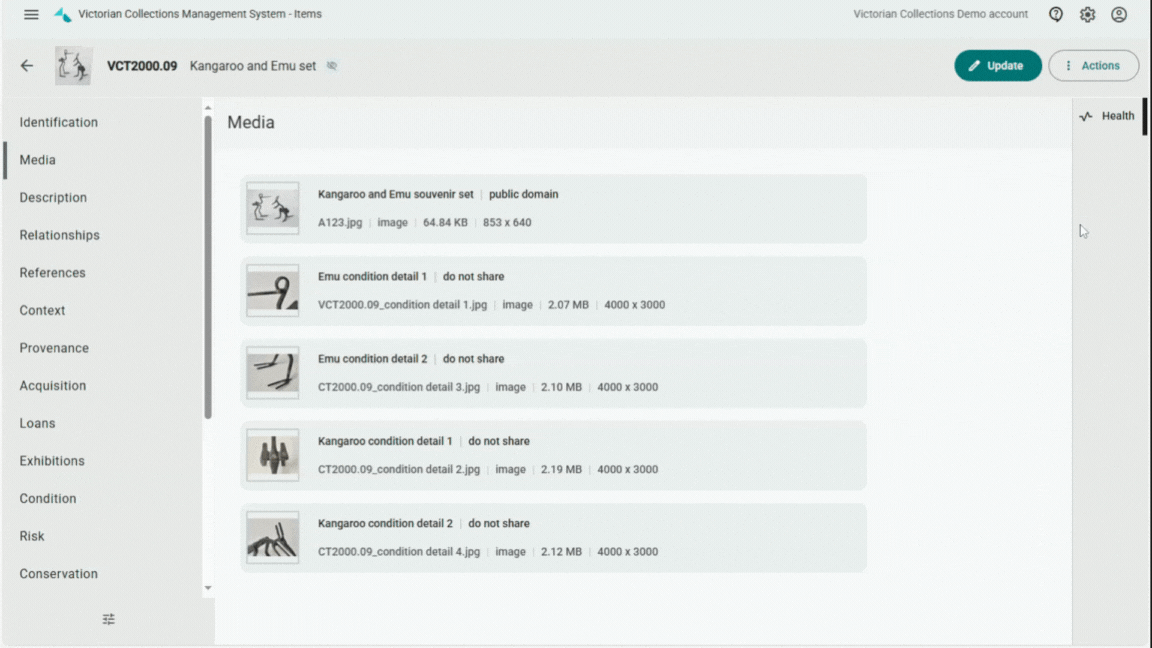
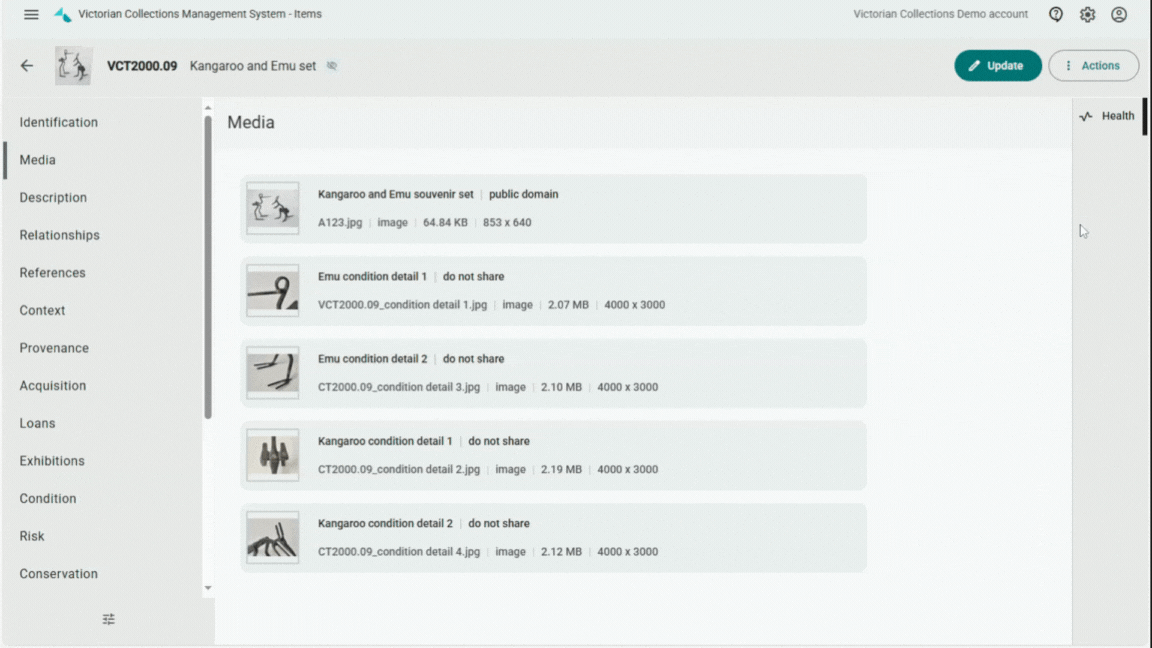
Topic Participants
VC Team