CMS updates: Display of Parent-Child relationships - Nov 2023
The VC team would like to take this opportunity to share a recent update to the VC CMS, made to assist cataloguers with viewing and understanding linked Parent-Child relationships in their catalogue.
Record Family view
While in the Relationships section of an Item record, you will now see the 'Record Family' view, if the Item you have selected is part of a Parent-Child relationship.
This new view means you can easily see when viewing or editing a record that is a Parent Record, the full list of children linked to this record.
When you are viewing or editing a Child record, you will still see the Child's linked Parent Record as usual, in addition to the Record Family, which will show the other children (or siblings) also linked to this Parent Record.
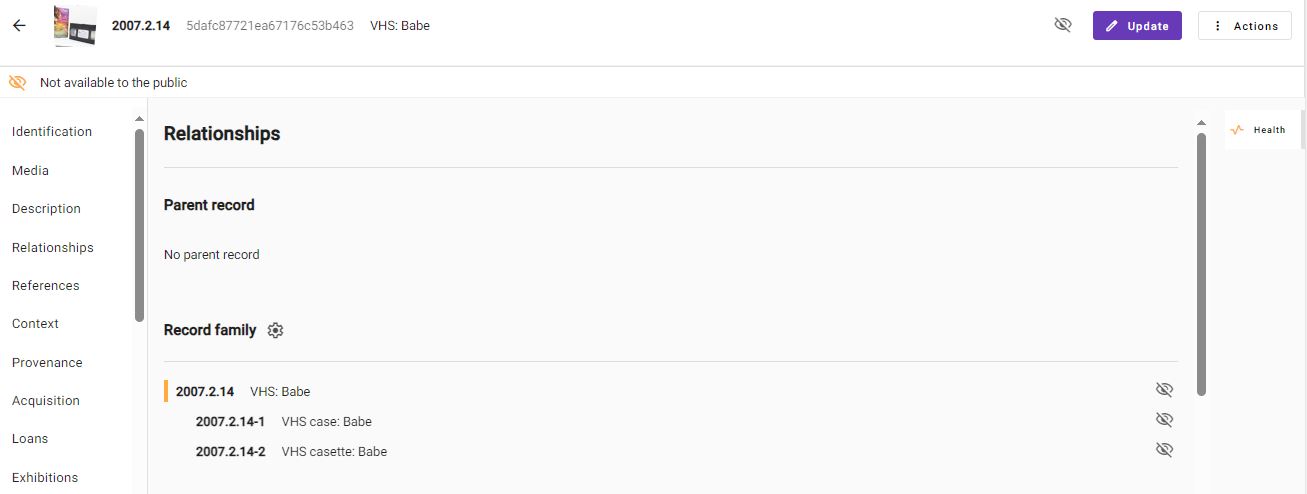
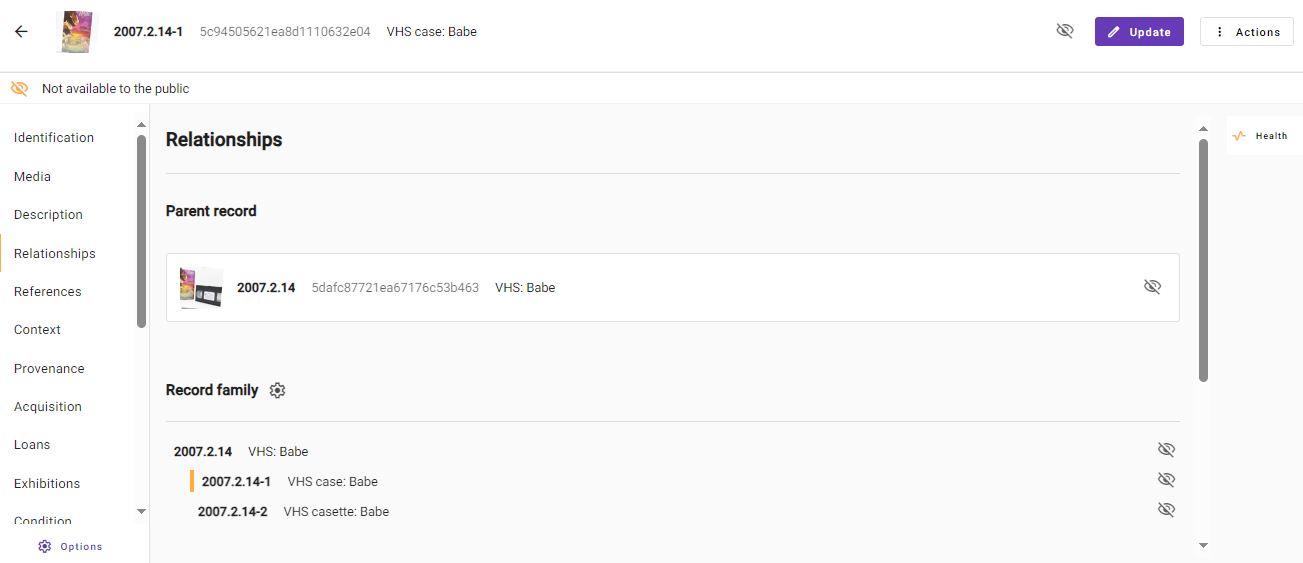
Record Family view
While in the Relationships section of an Item record, you will now see the 'Record Family' view, if the Item you have selected is part of a Parent-Child relationship.
This new view means you can easily see when viewing or editing a record that is a Parent Record, the full list of children linked to this record.
When you are viewing or editing a Child record, you will still see the Child's linked Parent Record as usual, in addition to the Record Family, which will show the other children (or siblings) also linked to this Parent Record.
The item you are currently viewing or editing within the Record Family will be easily visible via the orange marker to the left side, as seen in the examples below.
You can adjust the view of the Record Family by selecting the cog icon, to show media file thumbnails, or the VC system-generated record ID.
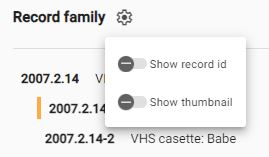
Example view of the Record Family, when you are in the Parent Record.
Example view of the Record Family when you are in one of the Child Records.
Topic Participants
VC Team